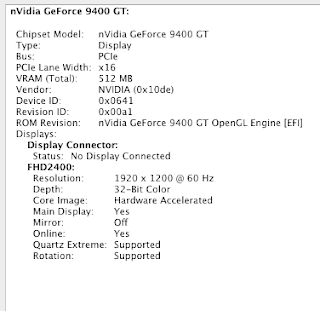
things you need are :
nVidia Driver from this link or this link.
osX86Tools
edit com.apple.Boot.plist under /Library/Preferences/SystemConfiguration/
here is procedure to edit that com.apple.Boot.plist
1. Open osX86Tools.
2. Click on Add EFI Strings/Boot Flag and open it
3. now do these steps:
4. Click GFX String [On upper Left]
5. On Graphics Card, Drop down the list and choose Custom Geforce [should be at very last]
6. On the box Type 'nVidia Geforce 9400 GT'
7. Select 512MB as cards Memory and click OK
8. Select VGA / DVI-I as display output configuration (NVCAP) note : this one need to be correct, I tried the DVI-I / VGA before, and it didnt work.
9. Copy Hexadecimal EFI String box contents and paste it to previous OSx86Tools windows called Boot Editor on the box above "Apply Changes to com.apple.Boot.Plist button.
10. close all and then restart the machine, your screen will now ready and good to go like mine, as you see on the snapshot above, its feed 24 inch screen with 1920x1200 resolution, nice...
other link to read, the same nvidia 9400 chipset video card but different brand.

No comments:
Post a Comment