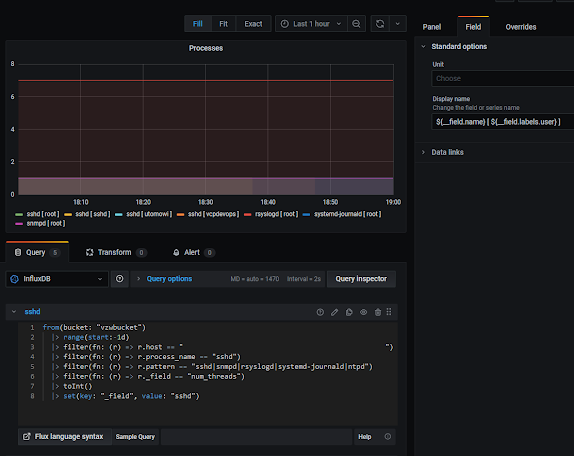Grafana with field name modification and flux
Tuesday, June 1, 2021
Monday, May 31, 2021
How to change Git clone URL (and SSH) when using docker Gitlab
wonder how to change this ?
for Clone with SSH, change made under gitlab.rb config file, replace these two
- gitlab_shell_ssh_port
- gitlab_ssh_host
and run gitlab-ctl reconfigure to reload the configuration.
and for Clone with HTTP, change it under Admin area menu, Settings -> General -> Visibility and access Control.
Monday, June 18, 2018
reverse task sequence in Ansible
I found this solution to be handy for my need that I need to reverse the task sequence when I remove the instance from the cloud, basically, all task are the same just like when creating the instance, only for removing it, the task should start from the last one, here is my ansible playbook, as you can see I have list of task that needs to be performed in sequence, put them in to the list is the trick here, so I can have them sequenced in reverse.
============================
- name: Create/Destroy instance
hosts: localhost
vars:
cmd_sequence: [ "projects.yml", "members.yml", "groups.yml", "rules.yml", "networks.yml", "subnets.yml", "ports.yml", "servers.yml", "router.yml", "properties.yml" ]
tasks:
- name: DESTROY Instance from the Cloud
vars:
task_name: "tasks/{{ item }}"
include_tasks: "{{ task_name }}"
with_items:
- "{{ cmd_sequence[::-1] }}"
when: deploytype=="DESTROY"
- name: CREATE Instance in the Cloud
vars:
task_name: "tasks/{{ item }}"
include_tasks: "{{ task_name }}"
with_items:
- "{{ cmd_sequence }}"
when: deploytype=="CREATE"
=============================
Monday, February 2, 2015
Clover IRC105 Color Camera connector 4 pinout
for the owner or ex-owner that has the IRC105 camera without the cable and want to know what is the pin out for its connector, here is the info :
this is the camera :
this is the connector pinout :
1 : Video (+) pin
2 : Video (-) pin
3 : Camera Voltage (-) pin
4 : Camera Voltage (+) pin
this is the camera :
this is the connector pinout :
1 : Video (+) pin
2 : Video (-) pin
3 : Camera Voltage (-) pin
4 : Camera Voltage (+) pin
Wednesday, September 24, 2014
Windows 7 Share inaccessible from non-windows or old media player (PBO, PlayOn, ACRyan)
recently my windows 7 PC got the update and suddenly my media player unable to access video files stored in my PC, turned out now windows 7 is too secure for non-microsoft media player, or any old media player.
here is the remedy, change the windows 7 registry to allow old style authentication from other device.
open Regedit, go to HKEY_LOCAL_MACHINE (HKLM)
restart a PC, now window share is accessible again from old media player.
my media player is PBO from patriot, and run PlayonHD firmware from AC Ryan.
here is the remedy, change the windows 7 registry to allow old style authentication from other device.
open Regedit, go to HKEY_LOCAL_MACHINE (HKLM)
- in HKLM\SYSTEM\CurrentControlSet\Control\Lsa, create LmCompatibilityLevel = dword "1", and change NoLmHash from "0" to "1"
- in HKLM\SOFTWARE\Policies\Microsoft create key Netlogon
- in HKLM\SOFTWARE\Policies\Microsoft\Netlogon create key Paramaters
- in HKLM\SOFTWARE\Policies\Microsoft\Netlogon\Paramaters create AllowNT4Crypto = dword "1"
- in HKLM\SYSTEM\CurrentControlSet\Services\Netlogon\Paramaters create AllowNT4Crypto = dword "1"
- make sure in HKLM\SYSTEM\CurrentControlSet\Services\Lanmanserver\Paramaters requiresecuritysignature already set to dword "0"
restart a PC, now window share is accessible again from old media player.
my media player is PBO from patriot, and run PlayonHD firmware from AC Ryan.
Thursday, September 18, 2014
Driver for Tiny USB wifi dongle, RTL8188BEV or RTL8188CUS
just want to share the link, here is the driver for Linux, Windows XP up to 8 and Mac OSX, looking the right ones was pain in the butt.
http://www.infoanda.com/resources/RTL8188EU_RTL8188BEV.rar
and here is the dongle that I got it from ebay.
http://www.infoanda.com/resources/RTL8188EU_RTL8188BEV.rar
and here is the dongle that I got it from ebay.
Monday, June 3, 2013
traffic measurement with STAK on asterisk with g.729
ever wonder how much g729 compare to g711 when it come to use the bandwidth ?, here is the result when I am using STAK, ( stak-1.0b1 on linux) in my asterisk server.
with g711 codec :
./stakrate -r5 -ci eth2 -f "host x.x.x.x"
=> Currently 19.57 kBps/100.40 pps, Average: 19.57 kBps/100.40 pps
=> Currently 19.57 kBps/100.40 pps, Average: 19.57 kBps/100.40 pps
=> Currently 19.57 kBps/100.40 pps, Average: 19.57 kBps/100.40 pps
=> Currently 19.61 kBps/100.60 pps, Average: 19.58 kBps/100.45 pps
with g729 codec :
./stakrate -r5 -ci eth2 -f "host x.x.x.x"
=> Currently 5.90 kBps/100.40 pps, Average: 5.90 kBps/100.40 pps
=> Currently 5.91 kBps/100.60 pps, Average: 5.90 kBps/100.50 pps
=> Currently 6.75 kBps/101.80 pps, Average: 6.18 kBps/100.93 pps
=> Currently 6.79 kBps/102.20 pps, Average: 6.34 kBps/101.25 pps
with g711 codec :
./stakrate -r5 -ci eth2 -f "host x.x.x.x"
=> Currently 19.57 kBps/100.40 pps, Average: 19.57 kBps/100.40 pps
=> Currently 19.57 kBps/100.40 pps, Average: 19.57 kBps/100.40 pps
=> Currently 19.57 kBps/100.40 pps, Average: 19.57 kBps/100.40 pps
=> Currently 19.61 kBps/100.60 pps, Average: 19.58 kBps/100.45 pps
with g729 codec :
./stakrate -r5 -ci eth2 -f "host x.x.x.x"
=> Currently 5.90 kBps/100.40 pps, Average: 5.90 kBps/100.40 pps
=> Currently 5.91 kBps/100.60 pps, Average: 5.90 kBps/100.50 pps
=> Currently 6.75 kBps/101.80 pps, Average: 6.18 kBps/100.93 pps
=> Currently 6.79 kBps/102.20 pps, Average: 6.34 kBps/101.25 pps
almost 1/4.
Subscribe to:
Comments (Atom)